Rylah's Study & Daily Life
11. JSP, DataBase (3) - JSP CRUD 본문
1. DB Setting
| DB | 설명 |
| DB Name | basicjsp |
| DB ID | test |
| DB PW | 1234 |
| Tool | HeidiSQL, Eclipse |
| TableName | member |
- Table : Member
|
1
2
3
4
5
6
|
create table member(
id varchar(50) not null primary key,
passwd varchar(16) not null,
name varchar(10) not null,
reg_date datetime not null
);
|
cs |
| Row | Setting | Etc |
| ID | varchar(50) | NOT NULL, PRIMARY KEY |
| PASSWD | varchar(16) | NOT NULL |
| NAME | varchar(10) | NOT NULL |
| REG_DATE | DATETIME | NOT NULL |
2. Insert
|
1
2
3
4
5
6
7
8
9
10
11
12
13
14
15
16
17
18
19
|
<%@ page language="java" contentType="text/html; charset=UTF-8"
pageEncoding="UTF-8"%>
<!DOCTYPE html>
<html>
<head>
<meta charset="UTF-8">
<title>Insert Record</title>
</head>
<body>
<h2>member 테이블에 레코드 추가</h2>
<form method="post" action="insertTestPro.jsp">
아이디 : <input type="text" name="id" maxlength="50"> <br>
패스워드 : <input type="password" name="passwd" maxlength="16"> <br>
이름 : <input type="text" name="name" maxlength="10"> <br>
<input type="submit" value="입력 완료">
</form>
</body>
</html>
|
cs |
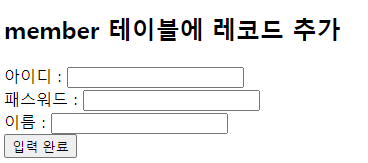
|
1
2
3
4
5
6
7
8
9
10
11
12
13
14
15
16
17
18
19
20
21
22
23
24
25
26
27
28
29
30
31
32
33
34
35
36
37
38
39
40
41
42
43
44
45
46
47
48
49
50
51
52
53
|
<%@ page language="java" contentType="text/html; charset=UTF-8"
pageEncoding="UTF-8"%>
<%@ page import="java.sql.*" %>
<% request.setCharacterEncoding("UTF-8"); %>
<%
String id = request.getParameter("id");
String passwd = request.getParameter("passwd");
String name = request.getParameter("name");
Timestamp register = new Timestamp(System.currentTimeMillis());
Connection conn = null;
PreparedStatement pstmt = null;
String str = "";
try {
String jdbcUrl = "jdbc:mysql://localhost:3306/basicjsp?serverTimezone=UTC&useSSL=false";
String dbId = "test";
String dbPass = "1234";
Class.forName("com.mysql.jdbc.Driver");
conn = DriverManager.getConnection(jdbcUrl, dbId, dbPass);
String sql = "insert into member values (?, ?, ? ,?)";
pstmt = conn.prepareStatement(sql);
pstmt.setString(1, id);
pstmt.setString(2, passwd);
pstmt.setString(3, name);
pstmt.setTimestamp(4, register);
pstmt.executeUpdate();
str = "member 테이블에 새로운 데이터를 추가했습니다.";
} catch(Exception ex) {
ex.printStackTrace();
str = "member 테이블에 새로운 데이터를 추가하는데 실패했습니다.";
} finally {
if (pstmt != null)
try { pstmt.close(); } catch(SQLException sqle){}
if (conn != null)
try { conn.close(); } catch(SQLException sqle){}
}
%>
<!DOCTYPE html>
<html>
<head>
<meta charset="UTF-8">
<title>Insert Data</title>
</head>
<body>
<%=str %>
</body>
</html>
|
cs |
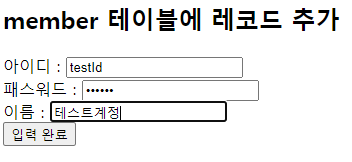
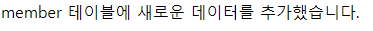
|
1
|
select * from member;
|
cs |
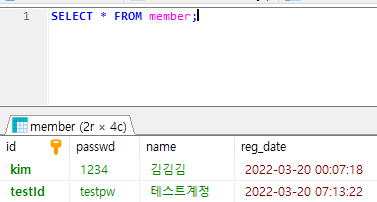
3. Select
|
1
2
3
4
5
6
7
8
9
10
11
12
13
14
15
16
17
18
19
20
21
22
23
24
25
26
27
28
29
30
31
32
33
34
35
36
37
38
39
40
41
42
43
44
45
46
47
48
49
50
51
52
53
54
55
56
57
58
59
60
61
62
63
|
<%@ page language="java" contentType="text/html; charset=UTF-8"
pageEncoding="UTF-8"%>
<%@ page import="java.sql.*" %>
<!DOCTYPE html>
<html>
<head>
<meta charset="UTF-8">
<title>Select Record</title>
</head>
<body>
<h2>member 테이블의 레코드 표시</h2>
<table border="1">
<tr>
<td width="100">아이디</td>
<td width="100">패스워드</td>
<td width="100">이름</td>
<td width="250">가입일자</td>
</tr>
<%
Connection conn = null;
PreparedStatement pstmt = null;
ResultSet rs = null;
try {
String jdbcUrl = "jdbc:mysql://localhost:3306/basicjsp?serverTimezone=UTC&useSSL=false";
String dbId = "test";
String dbPass = "1234";
Class.forName("com.mysql.jdbc.Driver");
conn = DriverManager.getConnection(jdbcUrl, dbId, dbPass);
String sql = "select * from member";
pstmt = conn.prepareStatement(sql);
rs = pstmt.executeQuery();
while(rs.next()) {
String id = rs.getString("id");
String passwd = rs.getString("passwd");
String name = rs.getString("name");
Timestamp register = rs.getTimestamp("reg_date");
%>
<tr>
<td width="100"><%=id %></td>
<td width="100"><%=passwd %></td>
<td width="100"><%=name %></td>
<td width="250"><%=register %></td>
</tr>
<% }
} catch(Exception ex) {
ex.printStackTrace();
} finally {
if (rs != null)
try { rs.close(); } catch(SQLException sqle) {}
if (pstmt != null)
try { pstmt.close(); } catch(SQLException sqle) {}
if (conn != null)
try { conn.close(); } catch(SQLException sqle) {}
}
%>
</table>
</body>
</html>
|
cs |
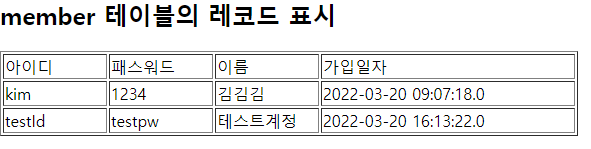
4. Update
|
1
2
3
4
5
6
7
8
9
10
11
12
13
14
15
16
17
18
19
20
21
|
<%@ page language="java" contentType="text/html; charset=UTF-8"
pageEncoding="UTF-8"%>
<!DOCTYPE html>
<html>
<head>
<meta charset="UTF-8">
<title>Update Query</title>
</head>
<body>
<h2>member Table Data Update</h2>
<form method="post" action="updateTestPro.jsp">
아이디 : <input type="text" name="id" maxlength="50"><br>
패스워드 : <input type="password" name="passwd" maxlength="16"> <br>
변경할 이름 : <input type="text" name="name" maxlength=10> <br>
<input type="submit" value="입력 완료">
</form>
</body>
</html>
|
cs |
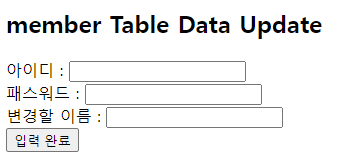
|
1
2
3
4
5
6
7
8
9
10
11
12
13
14
15
16
17
18
19
20
21
22
23
24
25
26
27
28
29
30
31
32
33
34
35
36
37
38
39
40
41
42
43
44
45
46
47
48
49
50
51
52
53
54
55
56
57
58
59
60
61
62
63
64
65
66
67
|
<%@ page language="java" contentType="text/html; charset=UTF-8"
pageEncoding="UTF-8"%>
<%@ page import="java.sql.*" %>
<% request.setCharacterEncoding("UTF-8"); %>
<%
String id = request.getParameter("id");
String passwd = request.getParameter("passwd");
String name = request.getParameter("name");
Connection conn = null;
PreparedStatement pstmt = null;
ResultSet rs = null;
try {
String jdbcUrl = "jdbc:mysql://localhost:3306/basicjsp?serverTimezone=UTC&useSSL=false";
String dbId = "test";
String dbPass = "1234";
Class.forName("com.mysql.jdbc.Driver");
conn = DriverManager.getConnection(jdbcUrl, dbId, dbPass);
String sql = "select id, passwd from member where id = ?";
pstmt = conn.prepareStatement(sql);
pstmt.setString(1, id);
rs = pstmt.executeQuery();
if (rs.next()) {
String rId = rs.getString("id");
String rPasswd = rs.getString("passwd");
if (id.equals(rId) && passwd.equals(rPasswd)) {
sql = "update member set name = ? where id = ?";
pstmt = conn.prepareStatement(sql);
pstmt.setString(1, name);
pstmt.setString(2, id);
pstmt.executeUpdate();
%>
<!DOCTYPE html>
<html>
<head>
<meta charset="UTF-8">
<title>Update Table</title>
</head>
<body>
테이블의 레코드를 수정했습니다.
</body>
</html>
<%
} else
out.println("패스워드가 틀렸습니다.");
} else
out.println("아이디가 틀렸습니다.");
} catch(Exception ex) {
ex.printStackTrace();
} finally {
if (rs != null)
try { rs.close(); } catch(SQLException sqle) {}
if (pstmt != null)
try { pstmt.close(); } catch(SQLException sqle) {}
if (conn != null)
try { conn.close(); } catch(SQLException sqle) {}
}
%>
|
cs |
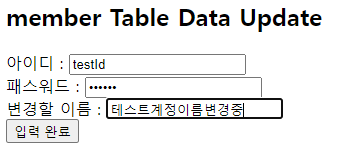
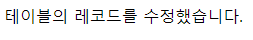
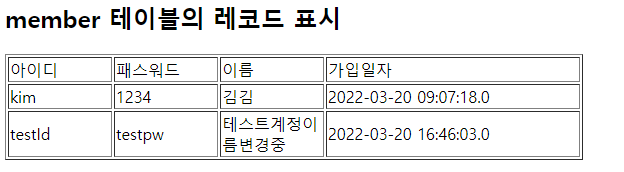
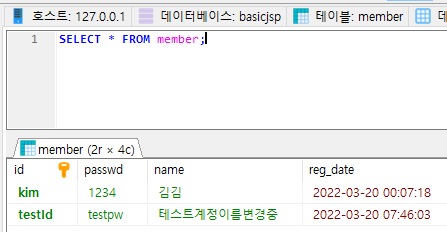
5. Delete
|
1
2
3
4
5
6
7
8
9
10
11
12
13
14
15
16
17
18
|
<%@ page language="java" contentType="text/html; charset=UTF-8"
pageEncoding="UTF-8"%>
<!DOCTYPE html>
<html>
<head>
<meta charset="UTF-8">
<title>레코드 삭제</title>
</head>
<body>
<h2>member 테이블의 레코드 삭제</h2>
<form method="post" action="deleteTestPro.jsp">
아이디 : <input type="text" name="id" maxlength="50"> <br>
패스워드 : <input type="password" name="passwd" maxlength="16"> <br>
<input type="submit" value="입력 완료">
</form>
</body>
</html>
|
cs |
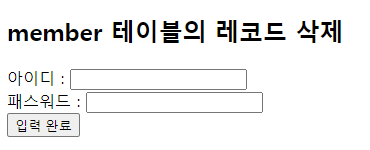
|
1
2
3
4
5
6
7
8
9
10
11
12
13
14
15
16
17
18
19
20
21
22
23
24
25
26
27
28
29
30
31
32
33
34
35
36
37
38
39
40
41
42
43
44
45
46
47
48
49
50
51
52
53
54
55
56
57
58
59
60
61
62
63
|
<%@ page language="java" contentType="text/html; charset=UTF-8"
pageEncoding="UTF-8"%>
<%@ page import="java.sql.*" %>
<% request.setCharacterEncoding("UTF-8"); %>
<%
String id = request.getParameter("id");
String passwd = request.getParameter("passwd");
Connection conn = null;
PreparedStatement pstmt = null;
ResultSet rs = null;
try {
String jdbcUrl = "jdbc:mysql://localhost:3306/basicjsp?serverTimezone=UTC&useSSL=false";
String dbId = "test";
String dbPass = "1234";
Class.forName("com.mysql.jdbc.Driver");
conn = DriverManager.getConnection(jdbcUrl, dbId, dbPass);
String sql = "select id, passwd from member where id = ?";
pstmt = conn.prepareStatement(sql);
pstmt.setString(1, id);
rs = pstmt.executeQuery();
if (rs.next()) {
String rId = rs.getString("id");
String rPasswd = rs.getString("passwd");
if (id.equals(rId) && passwd.equals(rPasswd)) {
String newsql = "delete from member where id = ?";
pstmt = conn.prepareStatement(newsql);
pstmt.setString(1, id);
pstmt.executeUpdate();
%>
<!DOCTYPE html>
<html>
<head>
<meta charset="UTF-8">
<title>Delete Data</title>
</head>
<body>
member 테이블의 레코드를 삭제했습니다.
</body>
</html>
<%
} else
out.println("패스워드가 틀렸습니다.");
} else
out.println("아이디가 틀렸습니다.");
} catch (Exception ex) {
ex.printStackTrace();
} finally {
if (rs != null)
try { rs.close(); } catch(SQLException ex){}
if (pstmt != null)
try { pstmt.close(); } catch(SQLException ex){}
if (conn != null)
try { conn.close(); } catch(SQLException ex){}
}
%>
|
cs |
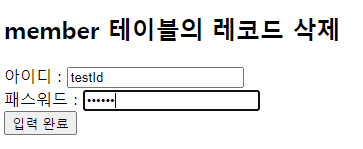
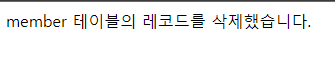
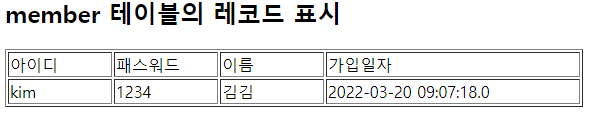
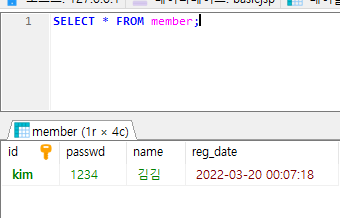
실제라면 DBConnection을 따로 뺴두고 쓰는 것이 더 맞겠으나 기본을 익힌다는 생각으로 일일히 작성했다.
'Web Study > JSP' 카테고리의 다른 글
| 12. JSP - Cookie, Session (0) | 2022.03.21 |
|---|---|
| 11. JSP, DataBase (4) - DBCP API (0) | 2022.03.20 |
| 11. JSP, DataBase (2) - Basic Query (0) | 2022.03.20 |
| 11. JSP, DataBase (1) - MySQL (0) | 2022.03.20 |
| 10. Java Bean (0) | 2022.03.20 |




